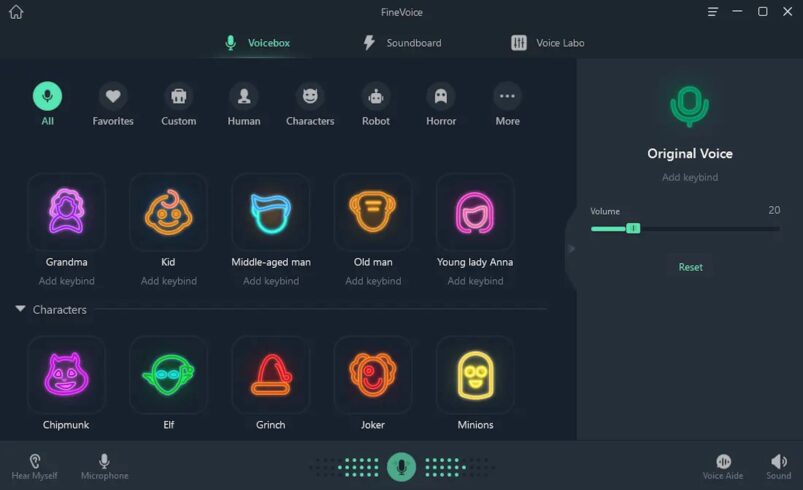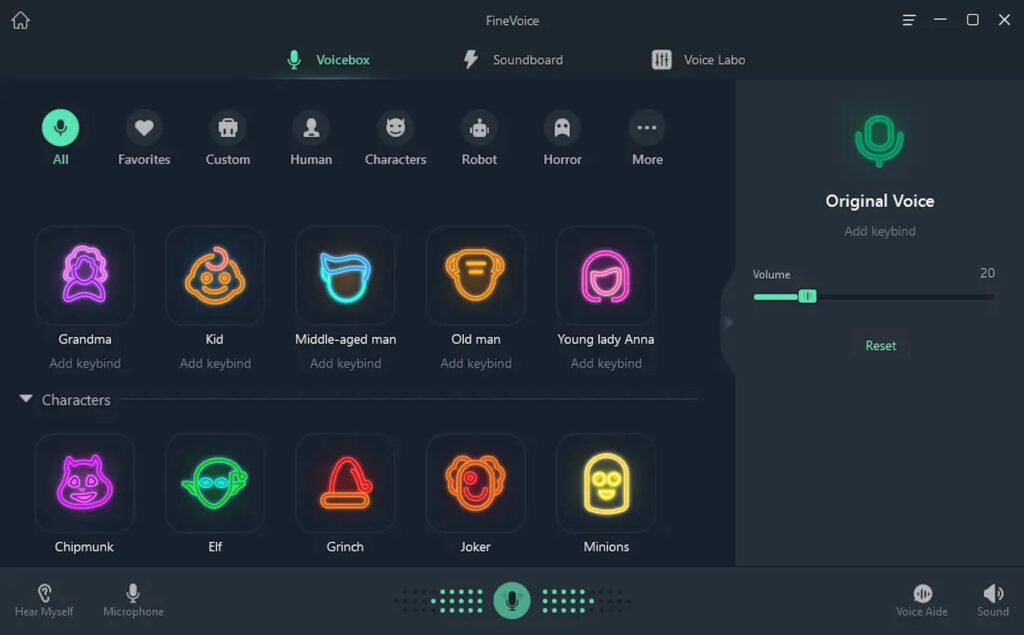Content creators need fresh audio tools that stand out. AI voice changers offer unique effects and custom soundscapes. These tools bring creativity to podcasts, videos, gaming, and narrations. This article explores top solutions that transform your voice professionally.
AI Voice Changers for Real‑Time Creativity
Voicemod & MagicMic
Voicemod and iMyFone MagicMic lead in real-time voice effects. They work with Discord, Zoom, Twitch, and OBS. You can transform your voice instantly with character presets. Community voices and soundboards extend creative possibilities. These tools are ideal for live streams and gaming.
Key Features:
- Instant voice switching
- Hundreds of lively presets
- Easy setup and hotkey controls
- Live broadcasting compatibility
Voiceovers & Narration Tools
Murf AI & PlayHT
Murf AI and PlayHT specialize in polished voiceovers. You type a script and get a natural human-like voice. These tools support multiple languages and accents. You can edit pitch, pauses, tone, and speed. They also support voice cloning for branded narration voices.
Best For:
- YouTube, e-learning, presentations
- Audio branding with story-like delivery
Strengths:
- High-quality TTS voices
- Emotional nuance and pacing
- Voice cloning capabilities
Advanced Voice Cloning & Customization
ElevenLabs & Respeecher
ElevenLabs and Respeecher offer advanced voice cloning solutions. They generate accurate, emotional AI voices. ElevenLabs supports over 29 languages and detailed control of inflection. Film studios trust Respeecher to mimic iconic voices. These tools are ideal for games, documentaries, or high-end productions.
Highlights:
- AI speech-to-speech voice clone
- Deep emotion and style control
- Enterprise-ready API support
- Used in major media and games.
Hybrid & Online-Only Tools
WaveL.ai & FineVoice
WaveL.ai and FineVoice offer hybrid real-time and post-production options. WaveL.ai integrates voice presets and TTS capabilities. FineVoice offers over a thousand AI voices and sound effects. Both support text import and voice editing tools. They work both offline and in-browser.
Benefits:
- Flexible voice editing workflows
- Support for streaming and recordings
- Large libraries of realistic voice models
- Intuitive cross-platform interfaces
Practical Use Cases for Creators
AI voice changers unlock creative potential in many formats:
- Podcasts & narration: Add varied narration voices or dramatized characters.
- YouTube videos & tutorials: Use subtle AI voices for professional polish.
- Gaming & livestreams: Entertain audiences with fun and reactive voice filters.
- Audio branding: Clone a unique brand voice for consistency across content.
- Accessibility & localization: Convert scripts into multiple languages with natural voices.
Quick Facts About AI Voice Changer Tools
- Real-time changers: Voicemod, MagicMic
- Text-to-speech narration: Murf AI, PlayHT
- High fidelity voice cloning: ElevenLabs, Respeecher
- Hybrid platforms: Wavel.ai, FineVoice
- Languages supported: 29+ languages and accents
- Best uses: Gaming, podcasts, branding, dubbing
- Compatibility: Windows, Mac, and browser-based tools
- Pricing: Free basic tiers; paid plans for advanced features
Conclusion
AI voice changers are revolutionizing the content creation process. They empower creators with unique voice effects, professional narration tools, and brand consistency. Whether you’re streaming live, creating tutorials, or producing podcasts, you now have industry‑grade vocal tools at your fingertips. Choose the right tool based on your project type, platform, and budget. With AI audio, your voice content can truly shine.
FAQs
Q: What tool is best for gamers and streamers?
A: Voicemod or MagicMic are excellent for live voice effects and fun presets.
Q: Which AI voice changer suits podcast narration?
A: Murf AI or PlayHT offer human-like narration and script editing options.
Q: Can these tools clone voices?
A: Yes. ElevenLabs, Respeecher, and Murf AI support voice cloning.
Q: Are there browser-based voice changer tools?
A: Yes. Wavel.ai and FineVoice work entirely online without downloads.
Q: Do these tools support multiple languages?
A: Yes, most support 20–30 languages and regional accents.